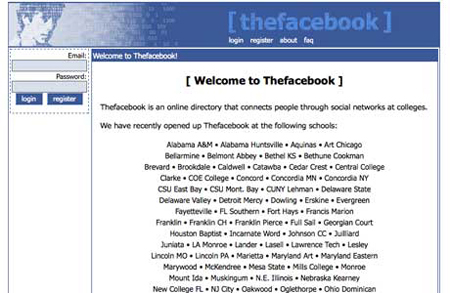Finally after a long wait Nimbuzz finally available for windows phone. Nimbuzz is a cross platform messenger which allows the user to use messenger facility from different providers such as Google,Yahoo, Windows Live and Facebook.
Download Now
Available Features
Download Now
Available Features
- FREE MESSAGING - Replace SMS with unlimited free chat
- IM COMMUNITY - Connect with multiple IM accounts and have them in one list (Facebook, Yahoo Messenger, MSN/Live Messenger, Gtalk)
- PICTURE SHARING – Click and share your favorite pictures with friends & family
- CHAT HISTORY – Chat history keeps your conversation handy for later use
- CHAT BUDDIES – Use our popular chat buddies for Twitter, Cricket, Astrology etc.
- AND MUCH MORE: Guided tour, Contact management, Presence management, Message typing indicator, N-world, free Avatars and much more.
- Don't run in Background like IM+.
- No Toast Notification.
- Chating Group service is not available till Now.