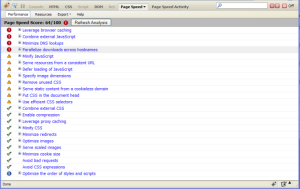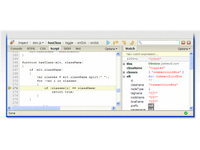wanna make your Forms Look attractive ?
Have you ever wished you could style checkboxes, drop down menus, radio buttons, and file upload inputs? Ever wished you could control the look and feel of your form elements between all browsers?
If so, Uniform is your new best friend.
Uniform masks your standard form controls with custom themed controls. It works in sync with your real form elements to ensure accessibility and compatibility.
Uniform styles:
Have you ever wished you could style checkboxes, drop down menus, radio buttons, and file upload inputs? Ever wished you could control the look and feel of your form elements between all browsers?
If so, Uniform is your new best friend.
Uniform masks your standard form controls with custom themed controls. It works in sync with your real form elements to ensure accessibility and compatibility.
Uniform styles:
- Selects (Drop downs)
- Checkboxes
- Radio buttons
- File Upload inputs
Tested & Compatible in:
- Safari 3+
- Firefox 3+
- IE7+
- Chrome
- jQuery 1.3+
- Opera 10+
- Degrades gracefully in IE6
Themes
Theming is central to the philosophy of Uniform. We don’t want you to feel limited to just using the default style. You can design your own theme with our theme kit and create most of the code you’ll need using our custom theme generator.
HomePage URL http://uniformjs.com
 | Uniform Default | by Josh Pyles | Download |
 | Aristo | by 280North / ported by Josh Pyles | Download |
 | Agent | by Collin Allen | Download |