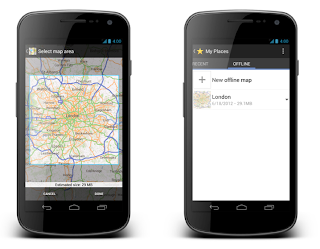Software Testing matters a lot specially when you are working on a cross platform software or service.Here i am going to provide a latest example of that "what are the challenges you need to face when you work on cross platform software." This presentation is actually prepared by John Resig and it talk about challenges crossed when testing mobile JavaScript. if we highlight the important things we will know that you need to collect a lot information before starting up things including the testing platform and environment.
Friday, December 28, 2012
Thursday, December 27, 2012
 2
Learn The ART of Programming
2
Learn The ART of Programming
Programming is an Art of problem solving. All good programmers
love the programming and they will do this passionately that’s why they became
good programmer and mastered this art.
If you want to be a good programmer you need to give your
100% and you have to start thinking logically.
Things to be taken care before Solving a Problem:
1.
Read the problem carefully and try to understand
what is all about and what should be the final outcome/solution.
2.
Don’t get tensed by thinking that problem is
very tuff and I can’t solve it, be positive.
3.
Don’t Ever try to solve the problem in single
shot do it step by step (if don’t know the solution or how to solve it).
Let’s give it a Hit
Problem : you need to draw the shape given below
*
***
*****
*******
Solution Approach:
If you see this problem carefully you can see that you
have to draw the starts such that ,the number of starts in each line is 2n-1
i.e. (2*1-1=1,2*2-1=3..).
You also need to take care of space before the stars so
it should form a pyramid.
So now you can see that problem is divided into two
sections
- draw space
- draw star
- - - *
- - ***
- *****
*******
So this is the way you should solve the problems .
If still have doubts you can ask here. Feel free to drop
your comments
Wednesday, December 26, 2012
 0
Share your Files using Torrent
0
Share your Files using Torrent
Now a days there are lot of websites for sharing your files but still the process become hectic if you are a new-bee or even professional .there is an easy way to share your files using the utorrent . I said easy because you need not to login or upload the file on website , you just need to drag and drop the file or folder on utorrent and it will give a link that you can share with your friends. Here i am going to show you how easy it is to do .
Step 1 : select file or folder and drop it to utorrent .
 |
| drag and drop |
Step 2: click on Get Link button. it will create a link for sharing your files
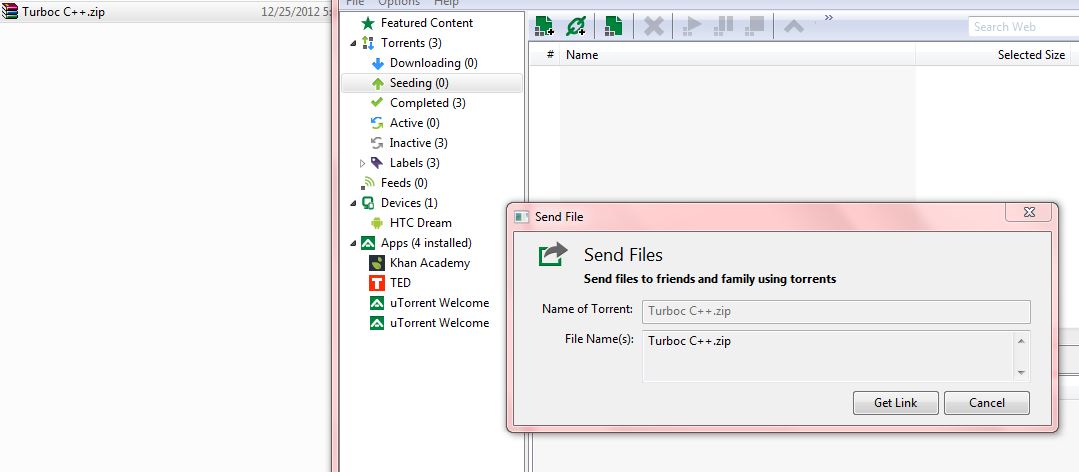 |
| Get Link |
Step 3: now copy the link by clicking copy link button.
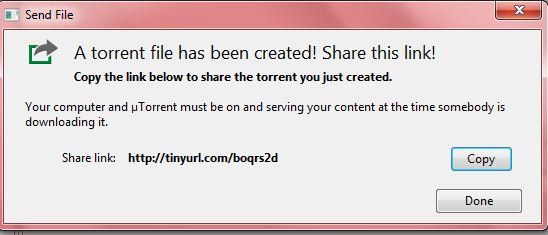 |
| copy link |
Step 4 : share link with your friends and you are done.
Steps to be followed by the person to download the files
Step 1: paste the given link in address bar of browser
Step 2: if you have you utorrent or any other torrent client copy the magnet link otherwise just click on download button.
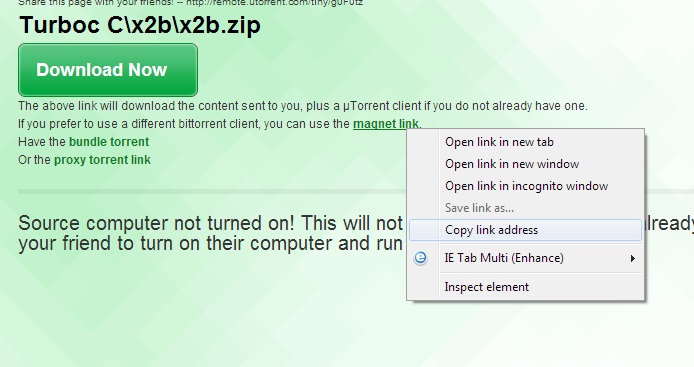 |
| copy magnet link |
Step 2: now we copy the magnet link so we add it to our torrent client.
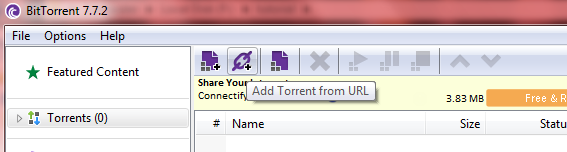 |
| Add torrent from URL |
Step 3: now paste the magnet link and click ok button.
step 4: now your download will start. enjoy downloading and file sharing :)
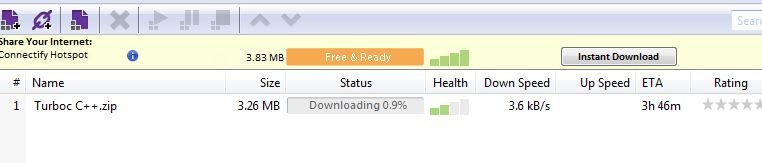 |
| downloading |
Sunday, November 4, 2012
 0
Boosting up your COMPUTER STARTUP
0
Boosting up your COMPUTER STARTUP
Is your computer or Laptop takes time during start-up after you installed few heavy softwares ? Don't worry there is way you can decrease your computer start-up time .before we go down lets understand how it works.
Whenever you install software like oracle,DB2,SQLServer,Apache etc. they will install there services which will be started every time you turn on your pc,like when you install oracle it will add few services given below.
so what we gonna do then because these services are essential to use the products ? so what we do is we disable these services to start on system boot ,and whenever we need then we start them manually. But this will become hectic to type the command every time so what we gonna do is we will make a batch file for this task .and when ever we need them we will make a single click.
Whenever you install software like oracle,DB2,SQLServer,Apache etc. they will install there services which will be started every time you turn on your pc,like when you install oracle it will add few services given below.
OracleDBConsoleorcl
OracleOraDb10g_home1TNSListener
OracleServiceORCL
so what we gonna do then because these services are essential to use the products ? so what we do is we disable these services to start on system boot ,and whenever we need then we start them manually. But this will become hectic to type the command every time so what we gonna do is we will make a batch file for this task .and when ever we need them we will make a single click.
Disabling services from getting started on system boot.
- click on start button
- type cmd right click and run as administrator
- Command Prompt will popup as shown.
- type net start all the service list is shown just note down the services name you want to disable and set the startup to manually .
- Now open Notepad
- for every service type following command sc config service-name start= demand (note the space between = and demand)
- save file as set_servicemanual.bat (in file type select as all files)
- Run saved file as administrator
- for our example Notpad file looks like
sc config OracleDBConsoleorcl start= demand
sc config OracleOraDb10g_home1TNSListener start= demand
sc config OracleServiceORCL start= demand
pause
sc config OracleOraDb10g_home1TNSListener start= demand
sc config OracleServiceORCL start= demand
pause
Creating the Batch file for manual starting services
- open notepad
- for every service type command as net start "service name"
- save file as start_servicemanual.bat (in file type select as all files)
- Run saved file as administrator
- for our example Notpad file looks like
net start "OracleDBConsoleorcl"
net start "OracleOraDb10g_home1TNSListener"
net start "OracleServiceORCL"
pause

net start "OracleOraDb10g_home1TNSListener"
net start "OracleServiceORCL"
pause

Saturday, November 3, 2012
 2
Windows Phone Facebook Chat not connecting : Solution
2
Windows Phone Facebook Chat not connecting : Solution
I have Nokia Lumia710 and recently i faced a problem that is my Facebook chat is not working. it is always showing trying to connect.
So i just searched over the internet but there is no solution available so i tried something and i got the solution.
if you are facing the same problem follow these steps.
- go to SETTINGS->EMAIL+ACCOUNTS-> DELETE YOUR FACEBOOK ACCOUNT.
- Now again add your Facebook account. it will ask you to allow chats say ok . if it get connect then enjoy otherwise follow the 3rd step.
- go to Messaging->click Settings -> turn on Facebook chat it will ask you to setup the chat allow it . this time it gets connected enjoy have fun :).
- please drop your valuable comments .
Monday, August 20, 2012
 0
Increase your websites performance using Google PageSpeed
0
Increase your websites performance using Google PageSpeed
Websites loading speed plays a major role in popularity of the website.A website with good content but taking a lot of time to load in such a case users may reject that website and won't like to visit again.
So now a days web developer and owner spends a lot on the optimization of the websites.but there is an easy way available now.
Google launched a service that delivers a web pages with optimization and takes minimum time to load,currently the service is in beta version and available free and pricing is not yet decided .
- What is Google PageSpeed Service ?
Page Speed is an online service to automatically optimize and loads page with speed. - How it Works ? PageSpeed fetches the content from your website and delivers to users by google servers after optimizing them using best web performance practices.
- How can I use it ?
i. Sign Up and provide your serving and reference domains.
ii. Send your traffic to PageSpeed Service by pointing your DNS CNAME entry to ghs.google.com. - Try yourself
- Go to http://www.webpagetest.org/compare
- Enter the URL of your website, say
www.example.com. - Choose the test location and browser. The default is IE8 from US East (Virginia).
- Select More Configurations... for a broader selection of locations, browsers and network connection type. The default connection type is DSL.
- Click the Start Test button.
-
Optional steps:
- Sample Results
Original Optimized Difference Page Load Time 1.715s 1.253s -0.462s (26.9%) Repeat View Page Load Time 1.445s 0.547s -0.898s (62.1%) Full Test Result 
view test
view test
Sunday, August 19, 2012
 1
Access Google Maps on Android Without Internet Connection
1
Access Google Maps on Android Without Internet Connection
Yes What you read is 100% Correct Google recently made the Google Maps To be accessed on the Android phone without the Internet . So How it works Actually ? Before You will be able to access the maps you need to update your Maps App to latest release , then one time download is required.
how to save a region's map ?
- Open Maps App in your mobile.
- Click the menu of top left corner.
- Select my places.
- Now click on offline tab.
- Type the city or place save the map.
- Now you can browse the map even without internet connection.
 0
how to view Internet Explorer specific sites in chrome
0
how to view Internet Explorer specific sites in chrome
Now a days Everyone uses Google chrome for surfing the internet but still there many sites which are not compatible in Google chrome. So here i am going to provide a solution for that by which you can access the sites in Google chrome without any comparability problem.
How to open IE specific site in Google chrome ?
its a simply 2step process
How to open IE specific site in Google chrome ?
its a simply 2step process
- Install IE Tab Multi (Enhance) plugin for Google chrome
- Now open any site that only work in Google Chrome . have fun :)
- Don't Forget to subscribe blog for the Updates
Friday, August 17, 2012
 1
Create Facebook Application with JSP
1
Create Facebook Application with JSP
Today i was just seeing the traffic sources of my blog and i found few search queries .which made me to write this post.
Bad news is that Facebook doesn't have any SDK for Java but good news is that Facebook have an SDK for JavaScript so if you are going to build the Facebook application in jsp you can try the JavaScript SDK
There is also an Api on Google Project , i haven't tried it but you can try that http://code.google.com/p/javarunaround/
i hope you will find this api useful
There are few more api available on the internet . don't forget to visit the link's given below you surely gonna find them useful.
facebook-api-and-facebook-connect-using-java
http://www.socialjava.com/
make a facebook application with jspFor those who are looking for the same kind of tutorial there is a good news and a bad news for them.
facebook canvas app jsp tutorial
Bad news is that Facebook doesn't have any SDK for Java but good news is that Facebook have an SDK for JavaScript so if you are going to build the Facebook application in jsp you can try the JavaScript SDK
There is also an Api on Google Project , i haven't tried it but you can try that http://code.google.com/p/javarunaround/
i hope you will find this api useful
There are few more api available on the internet . don't forget to visit the link's given below you surely gonna find them useful.
facebook-api-and-facebook-connect-using-java
http://www.socialjava.com/
Subscribe to:
Comments (Atom)