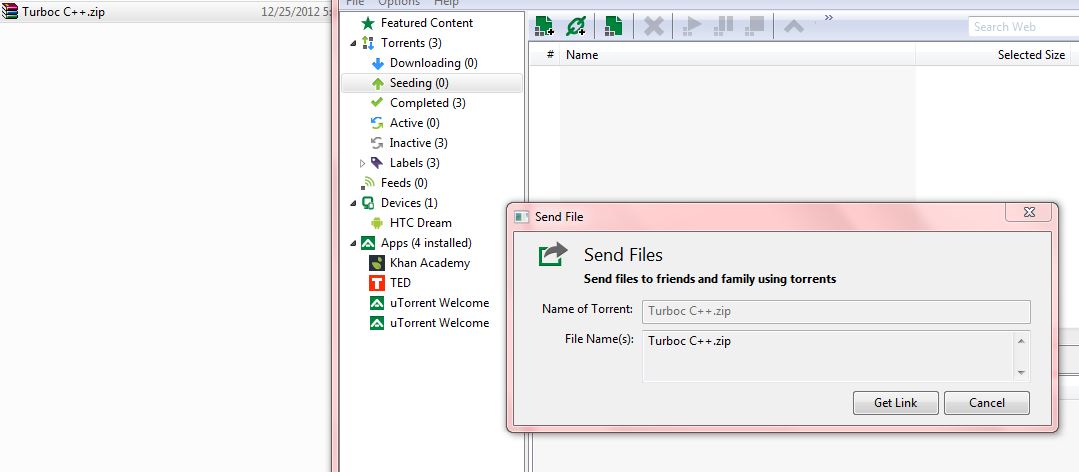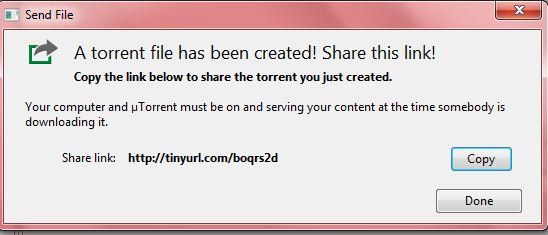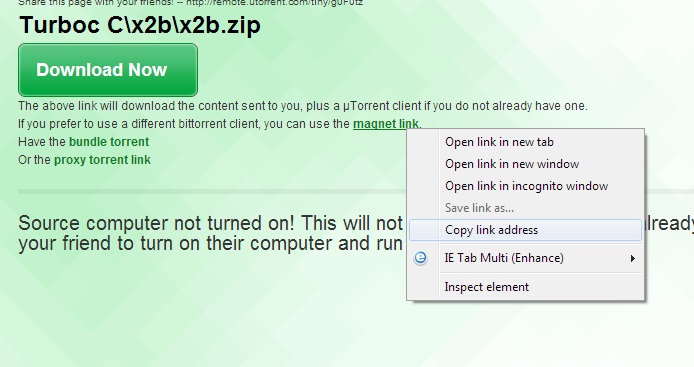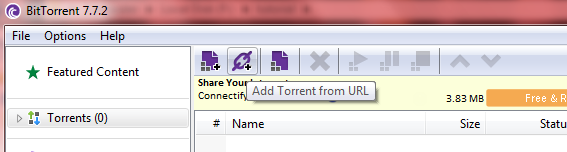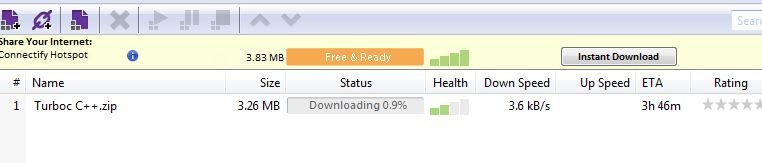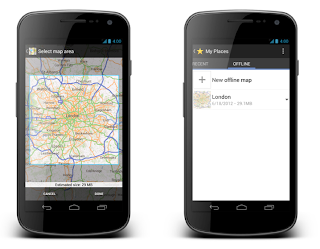Now a days there are lot of websites for sharing your files but still the process become hectic if you are a new-bee or even professional .there is an easy way to share your files using the
utorrent . I said easy because you need not to login or upload the file on website , you just need to drag and drop the file or folder on
utorrent and it will give a link that you can share with your friends. Here i am going to show you how easy it is to do .
Step 1 : select file or folder and drop it to utorrent .
 |
| drag and drop |
Step 2: click on Get Link button. it will create a link for sharing your files
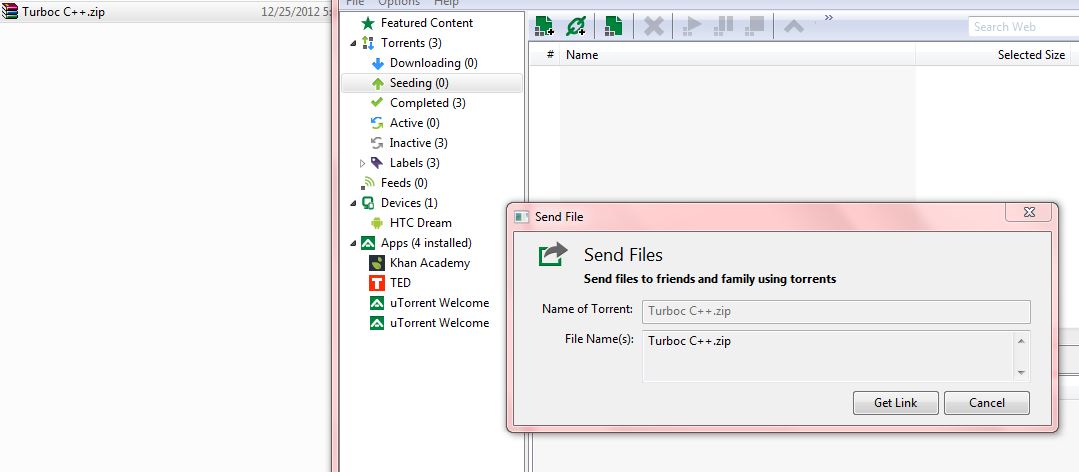 |
| Get Link |
Step 3: now copy the link by clicking copy link button.
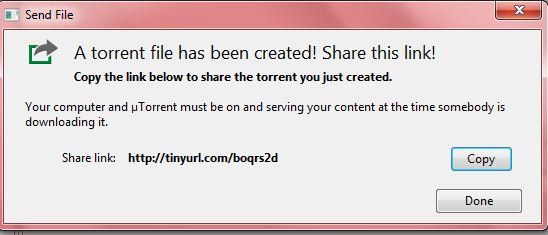 |
| copy link |
Step 4 : share link with your friends and you are done.
Steps to be followed by the person to download the files
Step 1: paste the given link in address bar of browser
Step 2: if you have you utorrent or any other torrent client copy the magnet link otherwise just click on download button.
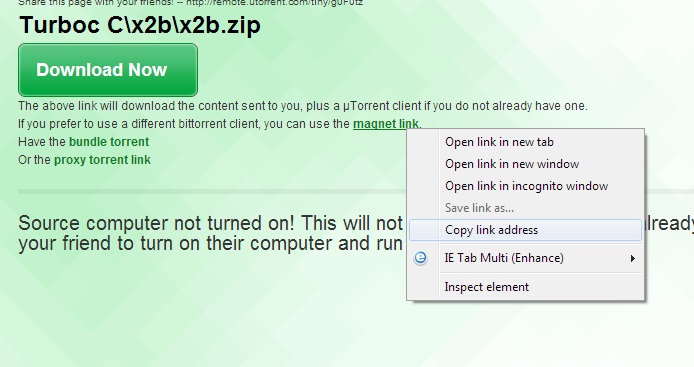 |
| copy magnet link |
Step 2: now we copy the magnet link so we add it to our torrent client.
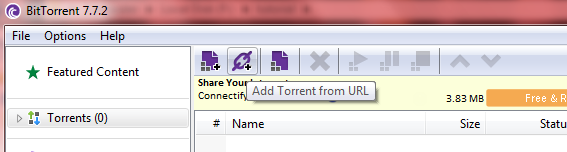 |
| Add torrent from URL |
Step 3: now paste the magnet link and click ok button.
step 4: now your download will start. enjoy downloading and file sharing :)
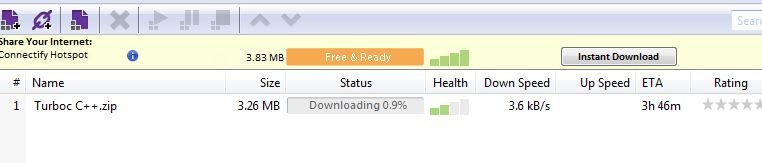 |
| downloading |